Download
Demo
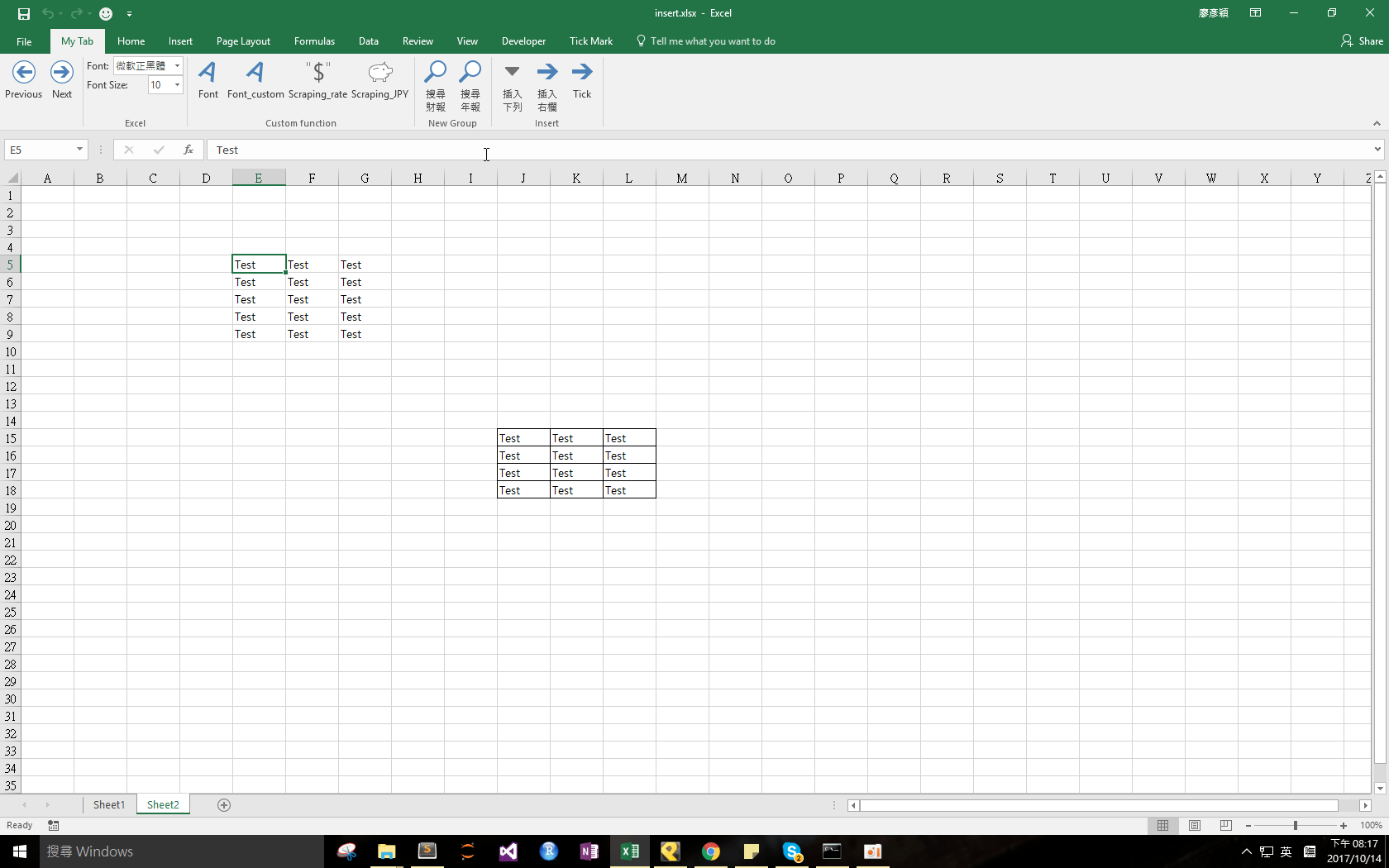
If you don't know how to use xlam file, here's the tutorial.
This function aims to help you easily insert columns and rows. Firstly, select a cell and then press the button, if you use the InsertColumn macro, it'll automatically insert a column right besides the cell you selected. Or if you use the InsertRow, it'll add a row below the cell you selected.
There's one more function in the file, inserting a narrow column for tickmark:
Sub Insert_Narrow_Column()
c = Selection.Column
Cells(1, c + 1).EntireColumn.Insert
Columns(c + 1).ColumnWidth = 2.1
End Sub
You can modify the value of ColumnWidth whatever you want.